如何传递?
首先先定义好父组件和子组件,然后在父组件中引入子组件,并使用标签。
然后在父组件中的子组件标签中使用引用ref=引用名来确定想要引用的子组件,之后在父组件中就可以用this.$refs.引用名的形式获取子组件实例,this.$refs.引用名.属性名的形式获取子组件的属性。
而子组件想要主动传值给父组件,需要在子组件中使用this.$emit(事件名称,想要传递的值)来声明想要传递的值和事件名称,然后在父组件的子组件标签上使用@事件名称=函数名称来监听事件,并在methods中用对应函数名称的函数来接收,其参数data就是传递来的值。
父组件代码
<template>
<div>
<div style=background-color:#55FF22>
<span>这是父组件</span><br>
<span>获取到的子组件的值为:{{pmsg}}</span><br>
<button @click=getcmsg>获取子组件中的值</button>
</div>
<childdiv ref=childref @parentEvent=showMsgFromChild></childdiv><br>
<span>子组件主动传来的值为:{{msgfromchild}}</span>
</div>
</template>
<script>
import child from ./Child;
export default {
data(){
return{
pmsg:,
msgfromchild:
}
},
components: {
childdiv: child
},
methods:{
getcmsg:function(){
this.pmsg = this.$refs.childref.cmsg;
},
showMsgFromChild:function(data){
this.msgfromchild = data
}
}
};
</script>
子组件代码
<template>
<div>
<span>这是子组件</span><br>
<span>子组件中cflag的值为:{{cmsg}}</span>
<button @click=sendtop>主动传递属性给父组件</button>
</div>
</template>
<script>
export default {
data() {
return {
cmsg: ' from child 父组件请求',
toparent: 'from child主动传递'
};
},
methods:{
sendtop:function(){
this.$emit(parentEvent,this.toparent);
}
}
};
</script>
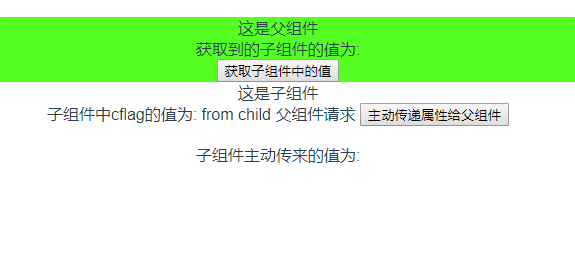
你是岛民吗?
只有岛上才有岛民
你是bog吗
我是鸟卫乒
菜鸡前端交流群(目前就2个岛民) 来商业互吹啊
自闭儿童好慌啊
昨天想着注册这个域名来着,一查发现已经被你得手了。真是可恶!